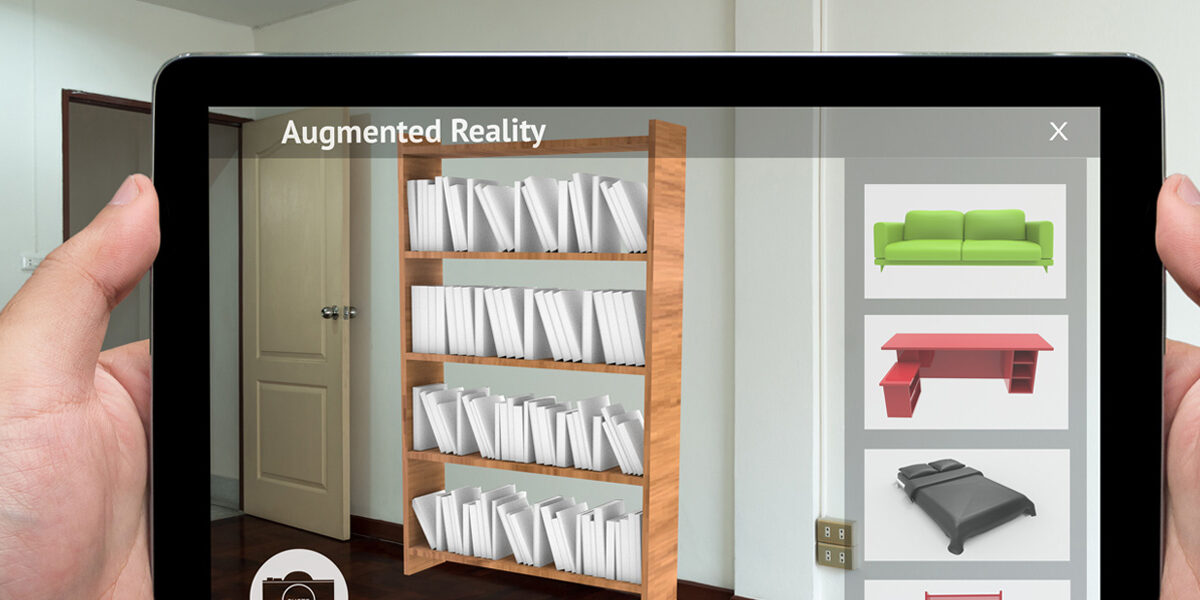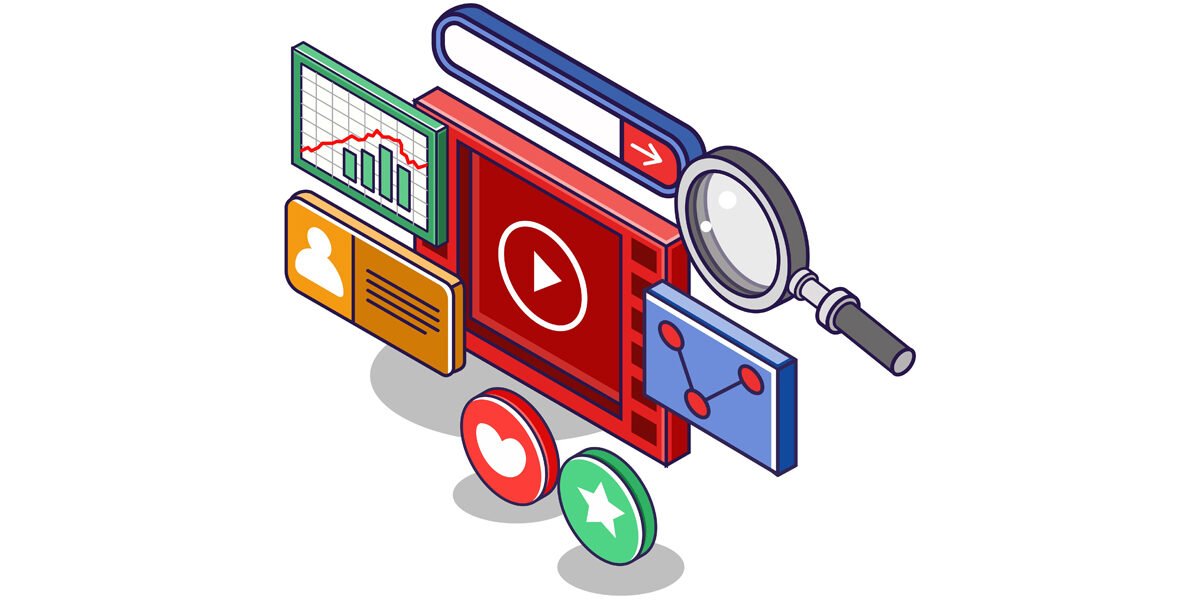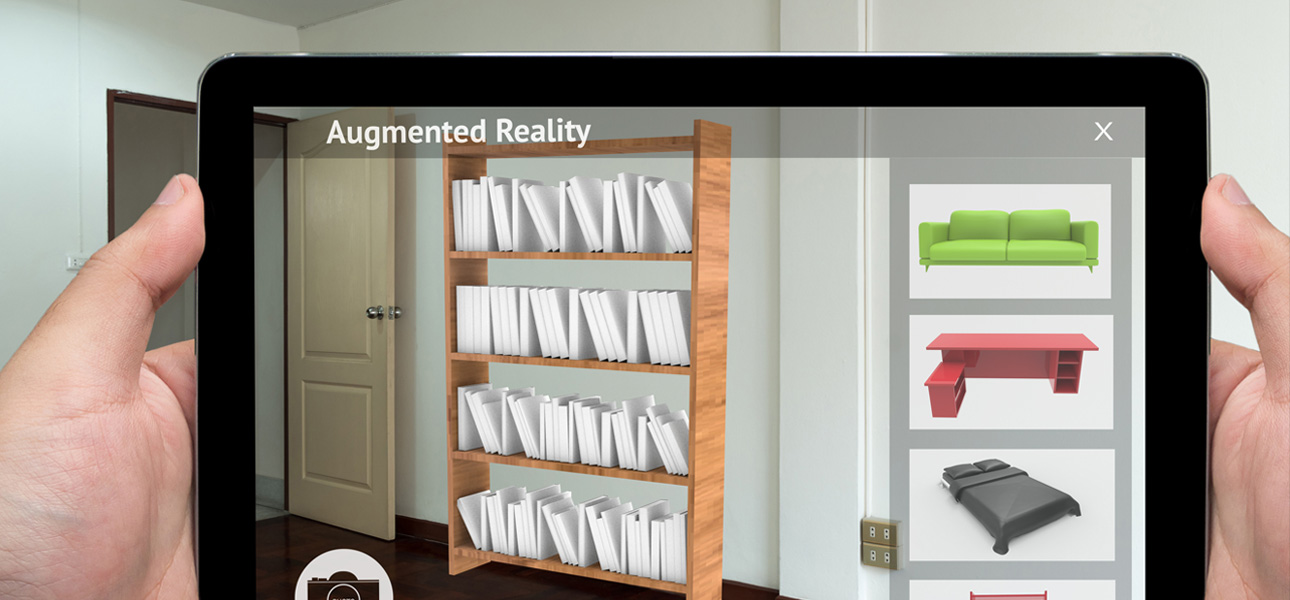
Augmented Reality (AR) isn’t just for games and novelty apps anymore—brands around the globe are embracing AR filters to engage audiences on a more immersive level. Whether it’s a face filter that adds virtual makeup, a virtual try-on for products, or a branded effect that users can share on social media, AR experiences offer a unique opportunity to stand out in a crowded digital world.
In this post, we’ll guide you through the entire process of building and launching a custom AR filter for your brand, from conceptualization and design to final deployment and promotion. Whether you’re a small business looking to boost brand awareness or a large enterprise seeking a fresh marketing angle, AR filters can be a powerful addition to your strategy.
1. Why AR Filters Matter for Brands
1.1 Boost Engagement and Reach
AR filters encourage users to interact directly with your brand in a fun, shareable way. These engaging experiences often go viral—friends try the same filter, share results, and tag your handle, multiplying your organic reach.
1.2 Showcase Innovation
Using AR positions your brand as forward-thinking. This can be especially impactful in competitive markets where standing out and staying on-trend are key to retaining consumer interest.
1.3 Drive Conversions
Some AR filters aren’t just playful overlays—they can allow users to “try on” makeup, accessories, or clothing items virtually, increasing purchase confidence and reducing return rates.
Curious about other immersive strategies? Check out our post AR/VR Marketing Basics: Elevating Customer Experiences to discover more ways brands are harnessing augmented and virtual reality.
2. Brainstorming and Concept Development
2.1 Define Your Objectives
Before jumping into AR filter design, pinpoint the goals you want to achieve. Examples include:
- Brand Awareness: Spread your logo or brand visuals in a fun, shareable format.
- Product Try-Ons: Allow customers to visualize products like sunglasses, beauty products, or apparel.
- User Engagement: Create a filter that encourages user-generated content, challenges, or competitions.
2.2 Research Your Audience
Determine what resonates with your core demographic. Younger audiences often gravitate toward playful face filters or challenges, while professional or B2B audiences might appreciate something more informative or industry-specific.
2.3 Look at Competitors and Successful Campaigns
Gather inspiration by exploring existing AR filters in your niche. Note what features stand out, which user experiences gain traction, and how these filters are promoted.
2.4 Brainstorm Creative Concepts
With your objectives and audience in mind, ideate around a few potential AR concepts. Outline the primary visuals (e.g., 3D objects, face tracking effects), interactive elements (taps, swipes, head movements), and any branded calls to action (hashtags, logos, tagline placements).
3. Selecting the Right Platform and Tools
3.1 Social Media Platforms for AR Filters
- Instagram: Spark AR Studio is Facebook/Meta’s official tool for creating Instagram and Facebook filters.
- Snapchat: Lens Studio powers Snapchat AR lenses, often focusing on playful, face-based effects.
- TikTok: TikTok also offers AR effects, though the creation tools are less mature compared to Spark AR and Lens Studio.
3.2 Standalone AR Applications
For brands wanting a custom app, engines like Unity or Unreal Engine can build AR experiences deployed via Apple’s ARKit or Google’s ARCore. This route involves more complexity and cost but allows for deeper brand experiences.
3.3 Design and 3D Modeling Software
Depending on your concept, you may need 2D or 3D assets. Popular tools include:
- Blender: (free, open-source 3D modeling)
- Maya or Cinema 4D: (industry-standard 3D suites)
- Photoshop or Illustrator: (for 2D textures, logos, and overlays)
Looking to blend AI into your creative pipeline? Our post, AI Tools Every Modern Marketer Should Know highlights platforms that can speed up design tasks and content generation.

4. Designing Your AR Filter
4.1 Outline Your Visual Elements
Create a simple mockup or storyboard of how users will see and interact with the filter. If it’s a face filter, decide which facial features to track (mouth, eyes, forehead), and specify animations or changes on user input.
4.2 Keep It Lightweight
Complex 3D models or large textures can slow performance or exceed file size limits on social platforms. Optimize your assets to ensure smooth, lag-free experiences.
4.3 Add Interactivity
Consider ways for users to engage with the filter. Can they tap the screen to change colors? Can tilting their head trigger an animation? Interactive elements encourage users to play longer and share their results.
4.4 Maintain Brand Consistency
Weave in your brand’s colors, fonts, or logo tastefully. While you want the filter to be fun, it shouldn’t overshadow your brand identity—or appear overly promotional.
4.5 Test Early and Often
Export prototypes to test on actual devices. Check for any alignment issues, weird clipping, or performance bottlenecks. Solicit feedback from colleagues, friends, or a small group of beta testers.
5. Building Your AR Filter: Step-by-Step
Below is a general overview of how you might create an AR filter for Instagram using Spark AR Studio, but the principles are similar across other platforms:
- Download and Install Spark AR Studio
Available for both Mac and Windows, Spark AR Studio provides tutorials to get started. - Create a New Project
Spark AR has various templates (face mask, world space, color filters). Select one that best fits your concept. - Import Your Assets
Bring in 2D images, 3D models, and any necessary textures. Organize them in the “Assets” panel. - Add a Face Tracker or Target Tracker
If your filter responds to face movements, add a “Face Tracker” object. Otherwise, for markers or world-based filters, consider a “Target Tracker.” - Place 3D or 2D Objects
Attach your assets under the tracker, positioning them to align with the user’s face or environment. Adjust rotation, scale, and coordinates for accuracy. - Add Interactions
Use “patches” in Spark AR’s visual scripting interface to define interactions. For example, link a “Screen Tap” patch to change a material’s color or visibility. - Configure Materials and Shaders
Adjust how your assets look—transparency, reflectivity, or animation states. Keep performance in mind, especially if you’re using multiple materials or animations. - Add Instructions and Branding
Customize on-screen instructions like “Tap to change color” and place logos or brand text in a non-intrusive manner. - Test on Device
Spark AR offers a testing app or you can send a preview link to your phone. Verify scaling, alignment, and performance in real-world conditions. - Optimize and Refine
Reduce file size if needed, refine animations for smoothness, and ensure no brand guidelines are compromised. Once stable, you’re ready for publishing.

6. Publishing and Launching Your Filter
6.1 Submit for Review
Platforms like Instagram and Snapchat have a review process to ensure filters meet content guidelines. Submit your filter, fill out required info (name, categories), and await approval—this can take anywhere from a few hours to several days.
6.2 Filter Distribution and Links
Once approved, you’ll receive a shareable link or QR code. Users can access your filter directly via this link, or find it in your brand’s profile effects tab.
6.3 Integrate with Marketing Channels
Promote your newly launched AR filter:
- Social Media Posts: Announce the filter on your Instagram, Facebook, Snapchat, or Twitter feeds with a direct link.
- Email Campaigns: Include a clickable QR code in your newsletter, inviting subscribers to try the filter.
- Website Banners: Add a banner or pop-up encouraging site visitors to explore the AR experience.
6.4 Encourage User-Generated Content (UGC)
Prompt users to share videos or photos of themselves using the filter with a custom hashtag. Repost or highlight the best entries to foster community engagement and amplify reach.
For additional strategies on fueling audience involvement and viral sharing, see our article Interactive Content: Why Engagement Is the Future of Marketing.
7. Post-Launch Optimization and Analytics
7.1 Track Engagement Metrics
Most AR platforms provide insights into impressions, captures, and shares. Analyze these metrics to gauge filter popularity and user behavior.
7.2 Gather Feedback
Monitor social media comments and user reviews. Ask for direct feedback within your community—did the filter run smoothly? Were instructions clear?
7.3 Refresh and Iterate
Filters can grow stale over time. Update visuals, add new features, or roll out seasonal variants to keep the experience fresh and re-engage loyal users.
7.4 Integrate with Other Campaigns
Think of your AR filter as part of a broader marketing ecosystem. For instance, if you’re launching a new product, add relevant branding or items to the existing filter. Continuity helps reinforce brand identity and drive cross-campaign synergy.
For deeper insights on using data to refine campaigns, read our piece on Data-Driven Decision Making: AI-Powered Analytics & Insights. You’ll discover how analytics from your AR filter can inform marketing optimizations.

8. Common Pitfalls and How to Avoid Them
- Overcomplicating the Design
- Overly complex 3D models or multiple animations can slow performance and inflate file size. Keep it simple.
- Ignoring Device Compatibility
- Test across various smartphone models and operating systems to ensure a smooth experience for all users.
- Insufficient Branding
- Subtle brand elements are good, but being too subtle might cause users to forget your brand entirely. Strive for balance.
- Lack of Clear Instructions
- If your filter requires user interaction (taps, swipes, head movements), guide them with concise text prompts or simple animations.
- No Promotion Strategy
- If your filter requires user interaction (taps, swipes, head movements), guide them with concise text prompts or simple animations.
Real-World Examples
Taco Bell’s Lens (Snapchat)
Taco Bell created a face lens turning users into a giant taco shell. The humorous effect quickly went viral and garnered millions of impressions—timed perfectly for Cinco de Mayo celebrations.
Sephora’s Virtual Try-Ons
Using AR filters, Sephora allows users to sample eyeshadows, lipsticks, and other beauty products. Shoppers gain confidence in color choices before buying—reducing returns and boosting satisfaction.
NBA’s Instagram Filters
Professional sports leagues like the NBA use AR filters featuring team logos, face paint effects, or mini-games. Fans post these filters during playoffs, fostering a sense of community and rallying support.
Conclusion
Building an AR filter for your brand doesn’t require a massive budget or a team of developers—it simply demands creativity, strategic planning, and user-centric design. By following a structured approach—from defining your objectives and audience to selecting the right tools, testing thoroughly, and promoting effectively—you can create a memorable, shareable AR experience that elevates your brand and captivates consumers. As AR technology continues to evolve, brands that experiment now position themselves to thrive in an immersive digital future.